获得实际作用在元素身上的样式
时间:7年前 阅读:7056
直接代码演示,最终效果点运行代码看:
<!DOCTYPE html>
<html>
<head>
<meta charset="UTF-8">
<title></title>
<style type="text/css">
#hd{
width: 500px;
height: 300px;
background: olive;
margin: 50px auto;
}
</style>
<script type="text/javascript">
window.onload = function(){
var hd = document.getElementById('hd');
// alert(hd.style.width); 这亲是获取不了的,因为下面body id里面没有设置
// 这个写法有两种浏览器,先判断浏览器(这种写法可以不管是行内样式,还是嵌入样式,引入导入样式通通可以能获得最终的样式(这里例如写一个宽度))
if (document.all) {//IE
var w = hd.currentStyle.width;
// background比较特殊,这样写是获得不了背景颜色的
// var w = hd.currentStyle.background;
// 要这样写,才能获得背景颜色 下面的W3C标准的那个会以rgb()形式体现出来的
// var w = hd.currentStyle.backgroundColor;
} else{//W3C标准浏览器
// (hd,mull)括号里有两个参数,第一个是你要获得谁的样式'hd',第二个是'null'我也不知道是什么意思,反正要写
var w = getComputedStyle(hd,null).width;
// background比较特殊,这样写是获得不了背景颜色的
// var w = getComputedStyle(hd,null).background;
// 同上
// var w = getComputedStyle(hd,null).backgroundColor;
}
alert(w);
}
</script>
</head>
<body>
<div id="hd"></div>
</body>
</html>
本站声明:网站内容来源于网络,如有侵权,请联系我们https://www.qiquanji.com,我们将及时处理。

微信扫码关注
更新实时通知

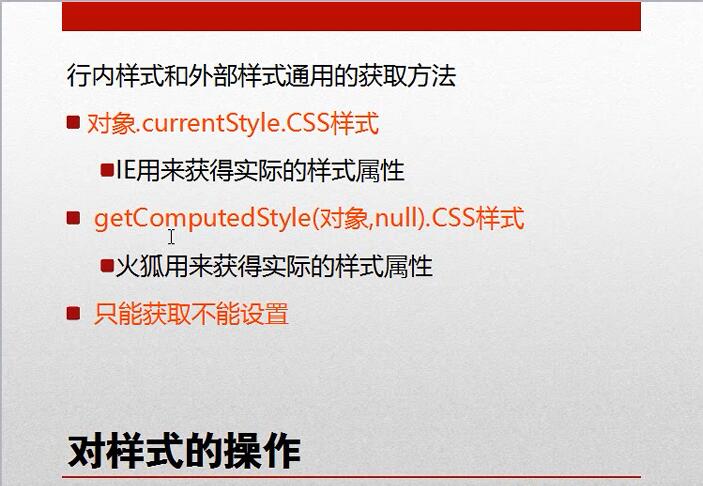
网友评论