scrollIntoView()的用法
时间:6年前 阅读:7315
在滚动事件中绑定回调的应用场景非常多,如图片的懒加载、下滑自动加载数据、侧边浮动导航栏等,用户浏览网页时,拥有平滑滚动经常是被忽视但却是用户体验中至关重要的部分
scrollIntoView
元素的scrollIntoView()方法支持一传入一个options,设置为smooth时,即可实现平滑滚动
ele.scrollIntoView({ behavior: 'smooth' })
但是,该效果的兼容性不太好,移动端和IE都不支持
<!DOCTYPE html>
<html>
<head>
<meta charset="UTF-8">
<title></title>
<style type="text/css">
ul{
padding: 0;
margin: 0;
list-style: none;
}
.con{
width: 260px;
display: flex;
justify-content:space-around;
line-height: 30px;
background: #333;
color: #fff;
}
.con li {
cursor: pointer;
}
.showBox{
width: 260px;
height: 100px;
overflow: hidden;
}
.show li {
height: 100px;
text-align: center;
line-height: 100px;
background: lightgreen;
}
.show li:nth-of-type(2){
background: lightblue;
}
.show li:last-child{
background: pink;
}
</style>
</head>
<body>
<ul class="con" id="con">
<li>首页</li>
<li>Html/Css</li>
<li>JavaScript</li>
</ul>
<div class="showBox">
<ul class="show" id="show">
<li>首页</li>
<li>Html/Css</li>
<li>JavaScript</li>
</ul>
</div>
<script type="text/javascript">
const con = document.getElementById('con')
const show = document.getElementById('show')
const showChildren = show.children
Array.prototype.slice.call(con.children).map((item, index) => item.scrollTarget = showChildren[index])
con.addEventListener('click', e => {
const { target} = e
if (target.nodeName === 'LI') {
target.scrollTarget.scrollIntoView({ behavior: 'smooth' })
}
})
</script>
</body>
</html>
效果图片展示(具体效果点上面的运行代码来看):
本站声明:网站内容来源于网络,如有侵权,请联系我们https://www.qiquanji.com,我们将及时处理。

微信扫码关注
更新实时通知

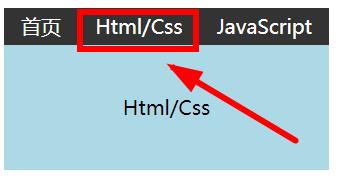
网友评论